Knowing and understanding surveillance system details are critical to making better, more informed decisions about your district’s safety. Even slight misconceptions could impact the overall safety of your fleet and dollars spent on solutions.
This article will address some common misconceptions and include key points for acquiring solutions best suited to your operation and budget. More detailed RFPs will provide suppliers with the information needed to assemble more complete proposals. In return, you will likely receive proposals with fewer unanswered questions and more accurate cost estimates.

Surveillance Video Resolution
1080p and 720p resolutions are commonly heard and seen in reference to surveillance video. While many think these figures define ‘video quality,’ they actually refer to the pixel counts and sizes of video images. 1080p video displays 1,920 columns of pixels and 1,080 rows. 720p video displays 1,280 columns and 720 rows.
Though both possess high pixel counts, image clarity is not assured. Cameras must be focused to acquire crisp, optimal HD views. Specify 1080p or 720p cameras for large images and high resolutions.
Wide Dynamic Range
Though its name implies wide surveillance views, Wide Dynamic Range affects clarity. It refers to a camera’s ability to simultaneously balance bright scenes with dark scenes to capture clear, legible video. Without it, light glares and darkness would obscure important details. Be sure to request cameras with high-quality sensors. Even better, test the cameras in your vehicles to assess their capabilities.
Camera Shutter Speed
Faster shutter speeds are best for capturing legible details of fast-motion objects. For reference, 1/1000th of a second is a fast shutter speed. Setting a slow shutter speed (1/2 of a second) to capture fast-motion objects will lead to blurry images and unclear details.
Specify cameras with fast shutter speeds in your RFPs. Events on school vehicles can happen quickly. You need cameras capable of capturing all details – even those occurring at lightning speed.
Video Storage Devices
You do not have to sacrifice picture quality and performance to meet the space requirements of vendors. There are storage devices available to meet your specific needs. Today’s most common devices fall into three categories: SD cards, solid-state drives, and hard-disk drives. All store high-definition video, yet each offers very different features.
Before deciding on a storage medium, answer these questions:
- What do you want to monitor?
- At what resolution?
- For how long?
- At what frame rate?
Use online tools to determine the storage device and DVR best suited to your operation and budget.

DVR Bit Rate
Bit rate is the speed at which data flows through compression and decompression in your camera and DVR. Measured in megabits per second (Mbps), it is pivotal for video clarity and quality. DVRs with high bit rates are capable of processing more data, allowing smoother video playback and crystal-clear images.
Low bit-rate DVRs process less data and result in choppy, degraded video lacking crucial details. For reference, a six-channel DVR with a bit rate of 40 Mbps is suggested. For a 12-channel system, 80 Mbps is a good bit rate. Always request high bit-rate DVRs in your RFPs.
“Ask about the total bit rate of the DVR, not an individual camera channel,” states Mike Guzallis, associate product manager at REI®. “When additional cameras are added, more resources are used and can reduce video clarity. Test DVRs with your preferred camera placement from multiple suppliers, side by side. More cameras are now being used with newer layouts, such as shooting between the seats, and the differences in video clarity will be apparent if a supplier doesn’t have a sufficient bit rate.”
Digital Noise Reduction
While its name may be misleading, Digital Noise Reduction (DNR) essentially improves video images and audio by minimizing ‘noise.’ Video noise is a visual distortion causing a grainy or speckled appearance. Low lighting is frequently the cause. In-camera DNR compensates for low lighting to provide clearer, more detailed views.
DNR works similarly for sound. It reduces background noise and amplifies voices. Request that all cameras in your system have built-in Digital Noise Reduction.
Millimeter Lenses
Millimeter does not refer to the actual lens diameter or the size of a camera lens in any way. It refers to the camera’s focal length or what you see from the camera. A small number, like 1.8 mm, delivers wide views. Conversely, a lens with a larger number, like 4.0 mm, provides narrower views focused farther away from the camera. Test the cameras in your vehicles to see the differences before specifying numbers in your RFPs.
Video Frames Per Second
Frames per second (fps) does not refer to video resolution. Rather, it affects the smoothness of the action captured in the video. Video recorded and played back at 30 frames per second shows smooth, full-motion action. Video recorded and played back at 15 fps shows relatively smooth motion. When video is captured at 5 fps, the motion is slightly choppy and may lack critical details.
Test the frame rates offered by supplier’s DVRs to see what is acceptable for your operation. And remember, capturing fewer frames per second takes up less storage space.
New Suppliers and Brands
Every supplier and brand has new technology. The big question: which has the solution(s) best suited to your operation? There may be many answers.
Be open to new suppliers, solutions, and experiences. One supplier may not have the best solutions to accomplish every one of your goals. Contact different suppliers and test their solutions. The process may facilitate better, safer, and easier solutions for your operation.
Orders
Time is critical. Pose questions about solution availability, procurement dates and installation dates in your RFPs. Are suppliers able to fulfill your orders within your specified time frame? Answers received now may eliminate unwanted surprises later. Be sure to include a comprehensive list of questions.
Surveillance Camera Composition
Though surveillance cameras look similar on the outside, the materials used in their construction vary greatly. Are they engineered with durable, professional-grade materials? Are they tested to withstand extreme weather, vibrations, and years of rugged use? Ask suppliers for details. Raising these questions now can save time and money.
Onboard Surveillance
Once thought to be an invasion of privacy, surveillance cameras no longer carry the stigma. Credit today’s smartphone cameras and society’s acceptance of them. Individuals are now used to seeing cameras everywhere – even on buses. Specify the number of cameras necessary to achieve maximum coverage.
Customer Support
Does the supplier have a support staff dedicated to tech support, symptom diagnosis, feedback, and instructions? Or is support provided by a sales staff? Typically, support personnel are readily available to answer a plethora of questions. In comparison, sales personnel are dedicated to selling products and services and may not be available when needed. Ask suppliers these questions in your RFPs:
- Do you have a customer support department?
- Is it staffed 24/7 by personnel you can speak to?
- How may the service be contacted?
- How many people are on your customer support team?
Find out before selecting a supplier. Service after the sale is just as important as service before the sale.
Product Warranties
Ask suppliers for explicit details about each of their warranties. It is important to understand and obtain specifications for all products – not just a few. Some suppliers may promote lifetime warranties, but these warranties may be unnecessary and costly add-ons if products are built to last for a few years. Get the details. Otherwise, you may pay for something you do not need.
Backward Compatibility
Before finalizing your RFP, ask about backward compatibility. Are new products and solutions compatible with previous versions? Will you be required to purchase all-new equipment to upgrade or add to the latest solutions? Integration and scalability are key factors to consider when choosing a supplier and their solutions.
Guzallis adds, “Be thorough in your questions about solutions, capabilities and services. Proposals may be based solely on suppliers’ qualifications, and they may not answer your questions. Be up-front about your expectations and objectives. After receiving proposals, ask even more questions to narrow down which suppliers or solutions are your best options.”