As many districts transition to distance learning for the remainder of the 2019–2020 school year, digital equity for students has become more imperative than ever. For students without Internet at home, accessing and completing online assignments can be very challenging.
One solution gaining momentum across the country? School bus WiFi.
School bus WiFi is typically used to provide Internet access to students traveling on their daily routes or to and from school events, such as football games and field trips. It also provides additional benefits that enhance student safety, such as Student Ridership, GPS, and camera offload.
With the recent surge in school closures due to COVID-19, these buses are no longer transporting students. But the Internet access they provide is not going to waste. Districts have started re-purposing their WiFi-equipped buses to create community Internet hotspots for students and their families.
If your district is thinking about using school buses as Internet hotspots, here are some things to consider:
WHERE TO DEPLOY BUSES
Districts that already have established locations for students and families to pick up meals, student devices, and distance learning materials, can simply use these same locations to provide WiFi access.
Austin Independent School District took it a step further and strategically deployed over 100 of their WiFi-equipped buses into neighborhoods and apartment complexes where the district identified the highest need for Internet access. The buses are parked throughout the community from 8:00 a.m. to 2:00 p.m., Monday through Friday.
KEEPING STUDENTS & STAFF SAFE
While a standard WiFi router can connect up to 65 devices at a time, 65 students cannot be crowded on or around a bus due to social distancing guidelines. Fortunately, the WiFi signals reaches 150 to 300 feet from the bus, allowing students and staff to stay safe while accessing the Internet.
COMMUNICATING WITH STUDENTS & PARENTS
Once you have established the locations and times that students can access the school bus WiFi, ensure that you have several methods of communicating that information with parents. You can utilize your school website, SMS, email, and social media.
Transylvania County Schools even created a video and posted it to their Twitter page to get the word out about their school bus WiFi program. Some districts are also hanging banners on the side of the buses once they are parked with instructions on how to connect.

EDUCATIONAL FILTERS
When providing Internet to students, it is important to maintain compliance with CIPA (Children’s Internet Protection Act) guidelines. Not only do filters keep students safe and on task, they will ensure that you get the most out of your LTE data by blocking sites that require high data usage, such as Netflix.
IN THIS TOGETHER
District leaders, communities, and educators are coming together to provide students with essentials—whether that means meals, student devices, or Internet access.
In New York, for example, Beekmantown Central School District lent three of their WiFi-equipped buses to a neighboring district, Peru Central Schools. Remember to lean on others during this difficult time to ensure all students have the resources and support they need.
Discover the Kajeet SmartBus plan and request a demo.