The event began as an expletive-charged exchange between two students and quickly intensified into one involving threats of physical assault. Immediately, the school bus driver pushed her panic button to record the details and alert administration.
What prompted the event? Who provoked the incident? Why did it escalate? Where and when on the route did it transpire? How did the school bus driver respond? The list of questions grew, yet administration, parents, and students wanted answers quickly.
The district’s solution for addressing questions about this incident: AutoPilot – one of many modules within REI’s ARMOR™ Software Suite for automated, wireless fleet and surveillance management. How did the district answer these questions and ease concerns promptly with AutoPilot? Read on.
Positive Results
Tasked with disciplinary actions involving the district’s school bus fleet, the transportation director integrated REI’s ARMOR Software Suite into its operation – a recommendation from a neighboring district after observing positive trends in fleet efficiency, time savings, school bus safety, and event resolution. Soon after integration, the transportation director began to see similar results.
Automated Alerts and Notifications
Prior to seeing results in AutoPilot, the district administrator set up specific incidents using ARMOR Actions. Parameters for each incident and the desired, automated responses for each were also configured. The district had selected the following actions in response to panic button presses: automated event video downloads with two minutes of pre- and post-event video padding, and automated notifications and alerts about the incidents.
As configured, the district administrator received an automated alert about the potential assault shortly after the panic button was pressed. The alert showed the incident occurred on bus 11 at 3 p.m., immediately indicating the time of the incident and the approximate location on the bus route at the given day and time.
 Belle Tromp, director of transportation at Snoqualmie Valley School District in Washington state, recounts a recent experience with AutoPilot: “This morning, I had two cases when I’d been notified by schools by email and by phone saying ‘Hey, we had incidents on the bus this morning’ and the bus isn’t even back yet. There was a choking incident and there was a student who got hit. So, we were able to punch in the request as it comes in and it’s already downloading. AutoPilot has saved us so much time in not having to walk out there, especially in the rain, to pull the hard drive and bring it in.”
Belle Tromp, director of transportation at Snoqualmie Valley School District in Washington state, recounts a recent experience with AutoPilot: “This morning, I had two cases when I’d been notified by schools by email and by phone saying ‘Hey, we had incidents on the bus this morning’ and the bus isn’t even back yet. There was a choking incident and there was a student who got hit. So, we were able to punch in the request as it comes in and it’s already downloading. AutoPilot has saved us so much time in not having to walk out there, especially in the rain, to pull the hard drive and bring it in.”
Automated Video Downloads
As the driver pressed the panic button, multiple interior views from the vehicle’s surveillance cameras were flagged on the DVR. As configured in ARMOR Actions, the videos were then automatically downloaded to AutoPilot and ready for review.

AutoPilot serves as an archive for downloaded videos and stores them in one, password-protected location accessible only by authorized individuals. Users may opt to access requested videos on-premises through their district’s network or remotely via REI’s optional ARMOR Cloud service, enabling users to view videos on handheld, internet-connected devices anytime, anywhere.
In this case, requested videos were viewed on a tablet. The administrator saw and heard the conversation leading up to the altercation, the reactions of both individuals, and the incident’s conclusion. One of the students denied any wrongdoing and blamed the other. The video revealed quite the opposite.
Critical questions about who instigated the event, why the incident snowballed into a potentially violent episode, what was said during the altercation, and how the incident was resolved were answered in approximately five minutes.
The district and parents were relieved that the situation ended shortly after it began and did not involve physical harm. Administration had audible and visual proof of the event and was able to make timely, disciplinary decisions based on the high-definition videos. Because ‘download video’ and ‘notify users’ actions were assigned to panic button presses during the initial setup of ARMOR Actions, the district saved hours of time and effort spent on hard drive pulling and departmental communication.
 For the Snoqualmie Valley School District, the assigned action proved to be especially critical.
For the Snoqualmie Valley School District, the assigned action proved to be especially critical.
“We had an abduction attempt on one of our students a couple weeks ago. I was able to request the video, have it download, and then be able to put together the package for law enforcement. I love AutoPilot’s automated downloading and being able to copy the link and share it. It’s such a helpful tool,” adds Tromp.
Video Sharing
Fortunately, this event was easily resolved after administration watched the associated video. Had the video left questions unanswered, administration could have simply emailed a password-protected video link to other trusted users inside or outside the department for their reviews and insights. Recipients would have had to merely open the provided link to view the video. Sharing video in this manner would have also saved administration from having to transport flash drives or other media devices between drivers, emergency personnel, and coworkers.

In addition to password-protected video links, ARMOR AutoPilot offers additional security options for ‘shared’ videos to protect video integrity and the privacy of those appearing in the video. Users may lock a specific video to prevent deletion, restrict the number of times the video may be viewed, and specify an expiration date for viewing the video. AutoPilot’s multiple security inputs help keep event details secure.
All-In-One Solution
AutoPilot is one of several time- and money-saving tools within REI’s ARMOR Software Suite. The suite’s other modules assist transportation departments in monitoring and managing fleet and DVR diagnostics, live surveillance views, driver performance, and passive or active GPS. Each is adjustable according to specific fleet needs and provides comprehensive, imperative data and information school bus operations find essential for optimizing efficiency, safety, and collaboration.
 Tromp continues, “The system is probably the most user-friendly that I’ve experienced in my decade-plus career in school transportation. Yes, it’s an investment, but it more than pays for itself over and over again. My home is two hours away. On the weekend, if there’s a principal that needs something, I can respond remotely. That’s a big asset.”
Tromp continues, “The system is probably the most user-friendly that I’ve experienced in my decade-plus career in school transportation. Yes, it’s an investment, but it more than pays for itself over and over again. My home is two hours away. On the weekend, if there’s a principal that needs something, I can respond remotely. That’s a big asset.”
Additionally, ARMOR’s open Application Programming Interface (API) provides opportunities for districts to integrate with third-party vendors and products. ARMOR answers the what, who, why, where, when and how about fleet concerns from one, easily accessed source.
See AutoPilot and all of ARMOR’s modules in action here.