Cummins recognizes the challenges a school bus technician experiences when maintaining school bus engines equipped with diesel particulate filter after-treatments. This list of best practices is here to help.
The typical school bus duty cycle requires the engine to operate with relatively high idle times, frequent stop and start events, lack of consistent engine and vehicle speeds, and light engine loads—all of which can impact the efficiency of the DPF. Specific parameter settings, routine and consistent regenerations, and using genuine ReCon diesel particulate filters from Cummins can assist with maintaining your DPF.
The following collection of best practices has also been compiled into a checklist that provides guidance for checking parameter settings, reading after-treatment performance, and ensuring that the DPF is healthy. This best practice checklist can be printed and filled out manually, or downloaded, edited and saved electronically.
Note: Some of the settings and reports will require the use of PowerSpec and/or INSITE. The specific rows have been color-coded to reflect which tool can be used to enable or adjust settings, as well as read specific performance metrics.
PowerSpec is a free software tool that can be used to adjust select engine parameters and read limited engine reports. INSITE is a subscription-based service and support tool that provides a more comprehensive capability of adjusting engine parameters and calibration tools, as well as engine, after-treatment and trip reports.
Idle Time
One of the key operational activities that should be minimized when possible is idle time. When the bus system or student comfort is critical, continue to idle as needed. However, when possible, limit the idle time, as the engine is operating at low engine speeds, low engine loads, and providing low heat and airflow to the diesel particulate filter (DPF). A “good” idle time as a percent of operation is less than 20 percent.
Idle Shutdown
The idle shutdown is a parameter that can be set using PowerSpec or INSITE. Additional idle shutdown feature specifications exist and will allow you to customize the feature to support your operation. For more information, please consult the feature description section of PowerSpec, INSITE, or the recent DPF Maintenance For Your School Bus White Paper. Enabling idle shutdown allows the bus to automatically turn off after a specified period of time.
Idle Shutdown Time
This feature limits the amount of time an engine can idle. For 2013 and newer model-year vehicles, this feature may be enabled for greenhouse gas credits and is called “Green House Gas Idle Shutdown.” The Green House Gas Idle Shutdown feature establishes a specific idle timer that can only be adjusted by the bus manufacturer. The default setting is 60 minutes, but can be adjusted to 30 seconds if the “Green House Gas Idle Shutdown” feature is not enabled.
Calibration Revision
The best way to ensure that the most up-to-date calibration is installed for your engine, is to connect the engine to INSITE. If an update is available, please contact your local Cummins representative or OEM dealer, and request a calibration update.
Maintenance Schedule
The most up-to-date maintenance schedule information is at QuickServe.Cummins.com. Enter the engine serial number in the relevant field to find the latest owners and maintenance manuals under the “Service” tab. Please verify that all of the recommended service events are followed, per the hours, miles and months schedule (based on whichever number occurs first).
Hours Since Last DPF Cleaning or Exchange
For DPF maintenance, please ensure that the particulate filter has not exceeded the miles, hours, or months since the last cleaning or exchange event was to occur.
After-Treatment Diesel Particulate Filter Temperature Stabilization (DPF Stay Warm)
Allows the DPF to stay warm when, during an in-motion regeneration event, the vehicle speed drops below a specified threshold. When enabled, the engine will continue to provide additional heat to the DPF and assist with the regeneration event, until the moving speed target is met. Enabling the Diesel Particulate Filter Regeneration Stay Warm feature can potentially eliminate the need for stationary regeneration. This feature requires INSITE to enable; please consult your local Cummins Representative or OEM dealer.
DPF Automotive Mobile Regeneration—Minimum Vehicle Speed
Consult your local OEM dealer and Cummins representative on the minimum vehicle speed limit that is applicable for your school bus.
Hours Between Regeneration
If you believe that you have a frequent regeneration issue, please consult the After-treatment Diesel Particulate Filter—Excessive Automatic and/or Stationary Regeneration Symptom Tree (t147). Additionally, read your after-treatment performance data using INSITE, and make sure that the time between regenerations (per after-treatment system reports) is consistent.
Fault Codes
Address any active or frequent fault codes that have occurred.
Following this checklist, maintaining good records of maintenance and service events, and adjusting the vehicle operation to limit prolonged low engine and vehicle speeds, should improve DPF performance and longevity.
For more information, please contact your local Cummins representative, or discover one at locator.cummins.com.