When Wi-Fi goes down or cellular connection drops, society comes to a standstill. Most of the applications used on phones require some sort of connection. When that is lost, communication with the outside world via social media, phone calls and messaging is virtually impossible.
The same is true about the connection between an electric school bus and its charger. Gregg Kresge, a senior manager for utility engagement and transportation electrification focusing on school bus electrification and vehicle-to-grid integration for the World Resources Institute, explained the intricacies of vehicle telematics and charging to School Transportation News.
“The telematics on the electric vehicle are super important because [the technology monitors] battery health and how the battery is functioning,” he said. “That that has to do with outside temperature, inside temperature, all these things that need to be monitored, that have a direct effect on the ability of the vehicle to provide its primary purpose.”
He explained that an interface on board the school bus communicates to the cloud and then reports back to the original vehicle manufacturer. “I don’t know to the degree that has been built out, but I know that that’s the direction that all-electric vehicles are going. There needs to be this interface,” Kresge explained.
Communicating with the Charger to Receive Vehicle Telematic Information
Kresge added that communication with a charger is a whole different ballgame. For instance, in a Level 2 slow charging environment, there is no “handshake.” This means there is no communication port in the plug handle, so unless transportation directors have an application on their phone, access to an online portal, or an RFID card to access the charger, no information will be shared, he explained. On the other hand, DC fast chargers have a lot of energy going back and forth between the batteries, which requires communication between the charger and the vehicle.
Because there are many different ways to foster communication between vehicles and chargers, selecting the right one can be a challenge for districts. The options to network a charger include connecting by an ethernet or fiber connection to an on-site router, connecting over Wi-Fi, or over cellular. However, regardless of the solution chosen, if challenges occur, it can affect the communication between the two, in the worst case causing the vehicle to stop charging or rendering the charger inoperable.
This is why it’s so important to determine the communication method upfront and right away.
“I’ve been to sites where they’re in very remote locations and there is no cell service. Then, it’s very difficult to communicate to the charger.” he shared. “The charger can lose communications with the cloud or satellite, and then in some cases that affects the ability of the charger to actually deliver a charge because they can’t get the communication to do the operation. Then, the charger may throttle back and not deliver as much of a charge just for safety purposes. There are a whole bunch of things that happen in this environment.”
He said this also comes back to looking at future needs. He explained that the least expensive approach is probably going to be to connect the charger to one’s onsite Wi-Fi hotspot. However, he added, transportation directors might not be asking the right questions regarding network connections.
He suggested learning from the IT department or service provider the bandwidth of the Wi-Fi connection. Is the bandwidth or range sufficient? Do you need to install an extender? Are you going to have to upgrade your service at a certain point? He said the current bandwidth could be sufficient for one charger right now, but can your service handle adding 20 more chargers that are all trying to communicate through Wi-Fi at the same time?
Also, when using Wi-Fi, he said the complications could more mundane. “Let’s say you have a power outage in that building where the router is located. Boom, communication gone,” he explained, adding that depending on the charger a communications error on the LED screen might or might not specify where the error originates.
Other complications could include someone unplugging the router on accident, or worse, changing the Wi-Fi passwords without communicating it to others. “People wouldn’t necessarily jump to, ‘Oh, I have to go check the main router to make sure that my Wi-Fi connection is actually functioning.’ There are a lot of moving pieces around communications in there,” he said, adding that there should be a checklist of things to consider when the communication goes down.
Kresge said, however, a connection through cellular with the network company could lead t other issues that school district or contractor staff don’t have control over. These could entail a power outage. He said if the charger doesn’t have a workaround to be able to charge on a manual basis, the charger won’t work when not communicating with the network.
“In a managed charging environment, there are a lot of [instances] where you can receive some notifications either via email or text alerts that say there’s a problem with your charger. The charger was plugged in but it’s not delivering a charge,” he explained. “That’s really what you want to know.”
He said WRI also advocates for one point of contact for the operation and repair of chargers. “So that the school bus operator is removed from the burden of having to troubleshoot charger failures or network communication issues,” he explained.
Kresge said his first advice when a fleet operator says they have an issue with their charger is to look at how many bars they have on their cell phone. “But that’s only because I have wasted a lot of time chasing my tail,” he said, providing two examples.
Related: Are Fuel Cells Now a Viable Option for School Buses?
Related: (STN Podcast E157) Earth Day: Getting Help Greening Your Yellow Bus Fleet
Related: Update: EPA Announces Latest Clean School Bus Program Grants
Related: Lion Electric Announces School Bus Battery Manufacturing Factory
Related: Electric School Bus Commitments Nationwide Rise Significantly
While working with a company in Hawaii, he installed chargers to run on 3G. The modem was purchased and installed just prior to 4G becoming available. However, the internet company operating the modem announced that it was sunsetting all 3G devices but customers weren’t given much notice, he explained. He added they had to order brand new 4G modems and supply chain issues ended up causing more challenges because it took months to get the new modems to the facility and installed.
“We only got like maybe 45 days notice that they were going to stop servicing 3G,” he said, adding that the work to be done didn’t only consist of plugging in the new modems once they arrived. Instead, he said, they had to rewire the cord to a different power supply, get new SIM cards, and make updates in the backend. “It took us two days once we got the new modem to reestablish connection to the cell provider, to change all the necessary information. And that was after it took us three months to get new modems,” he continued.
Kresge said he learned a valuable lesson to also check the cell reception at a charging installation location. He gave another example when there was only one spot within 100 square feet radius that had adequate cell reception. “I’m trying to put it in the most convenient spot for the community. But it would not have been operable because in that location, we wouldn’t have had cell service and so I knew to start checking that box early,” he said of the decision to place the chargers.
When setting up charging infrastructure, Kresge concluded that asking questions about how the network will connect and the capability of adding more and more devices to an existing Wi-Fi will prove beneficial in the long run.