The official app sponsored by Transfinder gives attendees of the TSD Conference in Dallas-Frisco, Texas, all the event information they need as well as aa dedicated space to make connections.
1. Download the EventScribe App
Search for “Eventscribe” on the Apple App Store or on Google Play. Alternatively, scan the QR code, below, with your smart phone and it will automatically direct you to download.

Install and open the app. Find your event icon in the Upcoming Events (bottom row) or search for TSD Conference.
2. Log in to the App
Once the event is selected, you will be prompted to log in. Enter your email address and password (the same credentials you used to register for the event — password is your Registrant ID).
3. Access the Event Features
After logging in, access event schedules, session details, speaker information, exhibitor lists, and more.
Browse the event information and create a personal schedule by tapping on the star next to presentation titles. If you pre-registered for a session, it will show up as a “Favorite.”
Tips!
Download the app before you go! Wi-Fi connection onsite can affect the functionality of the app.
The four icons at the top of the home screen allow quick access to information on Schedules, Speakers, Exhibitors, and the Activity Feed. Also on the home screen are shortcuts to the Scavenger Hunt, Trade Show Floor Plan, list of Attendees, and Event Information.
Use the Schedule tab to see all the available sessions and select the star button next to your chosen ones to create personalized schedules for the week.
From the app homepage, access lists of Attendees and Trade Show Exhibitors. Send connection requests to other attendees and mark the star next to vendors you connect with to keep the conversations flowing even after the conference.
Share your thoughts! After each session, complete a three-question survey to provide feedback. Near the end of the conference, an overall evaluation will be available for your general impressions. Your input is greatly appreciated!
The Touchdown Challenge Scavenger Hunt starts on Sunday, Nov. 11, the day of the Trade Show. Visit vendor booths to scan QR codes and unlock questions to answer. The more Trade Show booths you visit and correct answers you give, the faster you climb the leaderboard toward some end zone prizes!
Also featured is the Ride & Win Scavenger Hunt, which takes place during Friday evening’s Safety & Technology Product Demonstration/Special Needs Ride & Drive. Complete all sponsor demos and scan QR codes on the app to earn a spin at the prize wheel.
Rules and details for both scavenger hunts are available on the app under the Information button.
We’re excited to introduce Snapsight, an AI-powered tool available during select sessions at this year’s TSD Conference. Snapsight provides live text, transcription and translation during presentations. It also generates AI key takeaways and summaries so attendees can easily review important points after each session. In addition, Snapsight’s Ideal Cloud feature visually maps out key ideas and themes discussed, offering an engaging way to reflect on the content.
As always, stay tuned at stnonline.com and social media channels for extensive conference and trade show coverage, including articles, photo galleries, videos and more. Plus, visit tsdconference.com for more conference information, including the conference program.
Related: TSD Conference Session to Focus on Mental Health Supports
Related: TSD Keynote to Outline Legal Considerations When Transporting Students with Disabilities
Related: TSD Conference to Tackle Critical Challenges in Transporting Students with Disabilities
Related: Foundations of Transporting Students with Special Needs Returns to TSD Conference