The official app sponsored by Transfinder gives attendees of STN EXPO Indianapolis all the event information they need, as well as a place to make connections.
Visit the App Store on your iPhone or the Google Play Store on your Android device and search for “Cvent Events.” After downloading the app, search for ”STN EXPO.” Sign in using your name and the email address used to register for the conference. A code will be sent to continue with the logging in process.
Watch our how-to video:
The five icons at the bottom of the screen allow quick access to the home menu, schedules, discussions and connections, attendee profiles, and more information on the event.
Use the Schedule tab to see all the available sessions and add selected ones to create personalized schedules for the week.
From the homepage, access lists of attendees and Trade Show exhibitors. Send connection requests to other attendees or vendors who you meet and chat with to keep the conversations flowing even after the conference.
Watch the Conversations tab for chats that open ahead of their corresponding sessions. This is a great way to weigh on the topics discussed and see other perspectives and experiences.
Explore the app and its features to move up in the Game Center leaderboard, accessed from the ”More” menu item on the right.
As always, stay tuned at stnonline.com and social media channels for extensive conference and trade show coverage, including articles, photo galleries, videos and more.
Related: Innovation Choice Awards Return to STN EXPO Reno
Related: Milestone STN EXPO Reno Features Over 3 Dozen Learning Opportunities
Related: STN EXPO Reno Panel to Discuss Electrification Experiences